Rest.li Client User Guide
Contents
- Introduction
- Depending on a Service’s Client Bindings
- Depending on Data Templates
- Type-Safe Builders
- Built-in Request and RequestBuilder classes
- Restspec IDL
- RestClient
- Request Options
- ParSeq Integrated Rest Client
- Client Code Generator Tool
- Rest.li-extras
Introduction
The Rest.li client framework provides support for accessing resources defined using Rest.li. The client framework consists of two parts:
RequestBuilderclasses, which provide an interface for creating REST requests to access a specific method of a resource. Request builders work entirely in-memory and do not communicate with remote endpoints.RestClient, which provides an interface for sending requests to remote endpoints and receiving responses.
The request builder portion of the framework can be further divided into two layers:
- Built-in request builder classes, which provide generic support for accessing Rest.li resources. The built-in request builders understand how to construct requests for the different Rest.li resource methods, but they do not have knowledge of any specific resources or the methods they support. Therefore, the built-in request builders cannot validate that a request will be supported by the remote endpoint.
- Type-safe request builder classes, which are generated from the server resource’s IDL. The type-safe request builders are tailored to the specific resource methods supported by each resource. The type-safe builders provide an API that guides the developer towards constructing valid requests.
Most developers should work with the type-safe request builders, unless there is a specific need to work with arbitrary resources whose interfaces are unknown at the time the code is written.
Depending on a Service’s Client Bindings
Usually, developers building Rest.li services publish Java client bindings for the Rest.li resources their service provides as artifacts into a shared repository, such as a maven repo. By adding a dependency to these artifacts, other developers can quickly get their hands on the request builder classes defined in these client bindings to make requests to the resources provided by that service.
To add a dependency from a gradle project, add the artifact containing
the rest client bindings to your dependency list. If you are unsure of
the name of the artifact, ask the service owners. They are usually the
artifact with a name ending in -client, -api or -rest. Note that the
configuration
for the dependency must be set to restClient:
build.gradle:
...
dependencies {
// for a local project:
compile project(path: ':example-api', configuration: 'restClient')
// for a versioned artifact:
compile group: 'org.somegroup', name: 'example-api', version: '1.0', configuration: 'restClient'
}
...
Depending on Data Templates
To add a dependency to Java bindings for data models, add a
dataTemplate configured dependency in your build.gradle,
for example:
build.gradle:
...
dependencies {
// for a local project:
compile project(path: ':example-api', configuration: 'dataTemplate')
// for a versioned artifact:
compile group: 'org.somegroup', name: 'example-api', version: '1.0', configuration: 'dataTemplate'
}
...
Note that you should not usually need to add such a dependency when
adding a restClient dependency, as the
restClient should bring in the dataTemplate
transitively.
Note: If you are writing pegasus schemas (.pdl files) and need to add a
dependency on other pegasus schemas, you need to add a
dataModel dependency:
build.gradle
...
dataModel spec.product.example.data
...
Type-Safe Builders
The client framework includes a code-generation tool that reads the IDL and generates type-safe Java binding for each resource and its supported methods. The bindings are represented as RequestBuilder classes.
Resource Builder Factory
For each resource described in an IDL file, a corresponding builder
factory will be generated. For Rest.li version < 1.24.4, the builder
factory will be named <Resource name>Builders. For Rest.li version >=
1.24.4, the builder factory is named <Resource name>RequestBuilders.
The factory contains a factory method for each resource method supported
by the resource. The factory method returns a request builder object
with type-safe bindings for the given method.
Standard CRUD methods are named create(), get(), update(),
partialUpdate(), delete(), and batchGet(). Action methods use the
name of the action, prefixed by “action”, action<ActionName>(). Finder
methods use the name of the finder, prefixed by “findBy”,
findBy<FinderName>(). BatchFinder methods use the name of the batchFinder,
prefixed by “batchFindBy”, batchFindBy<BatchFinderName>().
An example for a resource named “Greetings” is shown below. Here is the builder factory for Rest.li < 1.24.4:
public class GreetingsBuilders {
public GreetingsBuilders()
public GreetingsBuilders(String primaryResourceName)
public GreetingsCreateBuilder create()
public GreetingsGetBuilder get()
public GreetingsUpdateBuilder update()
public GreetingsPartialUpdateBuilder partialUpdate()
public GreetingsDeleteBuilder delete()
public GreetingsBatchGetBuilder batchGet()
public GreetingsBatchCreateBuilder batchCreate()
public GreetingsBatchUpdateBuilder batchUpdate()
public GreetingsBatchPartialUpdateBuilder batchPartialUpdate()
public GreetingsBatchDeleteBuilder batchDelete()
public GreetingsDoSomeActionBuilder actionSomeAction()
public GreetingsFindBySearchBuilder findBySearch()
public GreetingsBatchFindBySomeSearchCriteriaBuilder batchFindBySomeSearchCriteria()
}
Here is the builder factory for Rest.li >= 1.24.4:
public class GreetingsRequestBuilders extends BuilderBase {
public GreetingsRequestBuilders()
public GreetingsRequestBuilders(String primaryResourceName)
public GreetingsCreateRequestBuilder create()
public GreetingsGetRequestBuilder get()
public GreetingsUpdateRequestBuilder update()
public GreetingsPartialUpdateRequestBuilder partialUpdate()
public GreetingsDeleteRequestBuilder delete()
public GreetingsBatchGetRequestBuilder batchGet()
public GreetingsBatchCreateRequestBuilder batchCreate()
public GreetingsBatchUpdateRequestBuilder batchUpdate()
public GreetingsBatchPartialUpdateRequestBuilder batchPartialUpdate()
public GreetingsBatchDeleteRequestBuilder batchDelete()
public GreetingsDoSomeActionRequestBuilder actionSomeAction()
public GreetingsFindBySearchRequestBuilder findBySearch()
public GreetingsBatchFindBySomeSearchCriteriaRequestBuilder batchFindBySomeSearchCriteria()
}
GET Request Builder
In Rest.li < 1.24.4, the generated GET request builder for a resource
is named <Resource>GetBuilder. In Rest.li >= 1.24.4, the generated
GET request builder is named <Resource>GetRequestBuilder. Both support
the full interface of the built-in GetRequestBuilder.
If the resource class is a child resource, the generated builder will include a type-safe path-key binding method for each of the resource’s ancestors (recursively following parent resources). Each binding method is declared as:
public <BuilderType> <pathKeyName>Key(<KeyType> key);
e.g., for a parent pathKey named “groupId” of type Integer in the
“Contacts” resource, the binding method in Rest.li < 1.24.4 would be:
public ContactsGetBuilder groupIdKey(Integer key)
In Rest.li >= 1.24.4, it would be:
public ContactsGetRequestBuilder groupIdKey(Integer key)
BATCH_GET Request Builder
In Rest.li < 1.24.4, the generated BATCH_GET request builder for a
resource is named <Resource>BatchGetBuilder. The generated builder
supports the full interface of the built-in BatchGetRequestBuilder.
In Rest.li >= 1.24.4, the generated BATCH_GET request builder for a
resource is named <Resource>BatchGetRequestBuilder. The generated
builder extends the built-in BatchGetEntityRequestBuilder.
When building requests with BatchGetRequestBuilder, use the
buildKV() method (build() is deprecated), for example:
new FortunesBuilders().batchGet().ids(...).buildKV()
When building requests with the BatchGetEntityRequestBuilder, the
build() method is used.
If the resource class is a child resource, the generated builder will include a type-safe path-key binding method for each of the resource’s ancestors (recursively following parent resources). Each binding method is declared as:
public <BuilderType> <pathKeyName>Key(<KeyType> key);
For example, a parent pathKey named “groupId” of type Integer in the
“Contacts” resource will have the binding method in Rest.li < 1.24.4 be
this:
public ContactsBatchGetBuilder groupIdKey(Integer key)
In Rest.li >= 1.24.4, it would be:
public ContactsBatchGetRequestBuilder groupIdKey(Integer key)
FINDER Request Builder
In Rest.li < 1.24.4, the generated FINDER request builder for a
resource is named <Resource>FindBy<FinderName>Builder, while in
Rest.li >= 1.24.4 it is named
<Resource>FindBy<FinderName>RequestBuilder. Both builders support the
full interface of the built-in FindRequestBuilder.
If the resource class is a child resource, the generated builder will include a type-safe path-key binding method for each of the resource’s ancestors (recursively following parent resources). Each binding method is declared as:
public <BuilderType> <pathKeyName>Key(<KeyType> key);
The generated builder will contain a method to set each of the finder’s query parameters, of the form:
public <BuilderType> <paramName>Param(<ParamType> value);
The value must be non-null.
If the finder specifies AssocKey parameters, the builder will contain
a method to set each of them, of the form:
public <BuilderType> <assocKeyName>Key(<AssocKeyType> value);
BATCH FINDER Request Builder
In Rest.li < 1.24.4, the generated BATCH_FINDER request builder for a
resource is named <Resource>BatchFindBy<BatchFinderName>Builder, while in
Rest.li >= 1.24.4 it is named
<Resource>BatchFindBy<BatchFinderName>RequestBuilder. Both builders support the
full interface of the built-in BatchFindRequestBuilder.
If the resource class is a child resource, the generated builder will include a type-safe path-key binding method for each of the resource’s ancestors (recursively following parent resources). Each binding method is declared as:
public <BuilderType> <pathKeyName>Key(<KeyType> key);
The generated builder will contain a method to set each of the batchFinder’s query parameters, of the form:
public <BuilderType> <paramName>Param(<ParamType> value);
The value must be non-null. For the batch query parameter, it also uses the form above like the other regular parameters.
If the batchFinder specifies AssocKey parameters, the builder will contain
a method to set each of them, of the form:
public <BuilderType> <assocKeyName>Key(<AssocKeyType> value);
See more details about the BATCH_FINDER java request builder here.
CREATE Request Builder
In Rest.li < 1.24.4, the generated CREATE request builder for a
resource is named <Resource>CreateBuilder. The generated builder
supports the full interface of the built-in CreateRequestBuilder.
In Rest.li >= 1.24.4, the generated CREATE request builder for a
resource is named <Resource>CreateRequestBuilder. The generated
builder extends the built-in CreateIdRequestBuilder.
If the resource class is a child resource, the generated builder will include a type-safe path-key binding method for each of the resource’s ancestors (recursively following parent resources). Each binding method is declared as:
public <BuilderType> <pathKeyName>Key(<KeyType> key);
If @ReturnEntity annotation is specified for CREATE implementation, an
additional CreateAndGet request builder will be generated. Note that
Create request builder is still available so that adding
@ReturnEntity is backward compatible for a Java client.
public class <Resource>RequestBuilders
{
...
public <Resource>CreateRequestBuilder create();
public <Resource>CreateAndGetRequestBuilder createAndGet();
...
}
The response will be of type IdEntityResponse<K, V> which has a
getEntity() method:
...
// "greeting" is defined in previous context\
CreateIdEntityRequest\<Long, Greeting\> createIdEntityRequest =
builders.createAndGet().input(greeting).build();
Response\<IdEntityResponse\<Long, Greeting\>\> response =
restClient.sendRequest(createIdEntityRequest).getResponse();
...
IdEntityResponse\<Long, Greeting\> idEntityResponse =
response.getEntity();
// The returned entity from server\
Greeting resultEntity = idEntityResponse.getEntity();
The projection for returned entity is supported.
...
// "greeting" is defined in previous context\
CreateIdEntityRequest\<Long, Greeting\> createIdEntityRequest =
builders.createAndGet().fields(Greeting.fields().tone(),
Greeting.fields().id()).input(greeting).build();
BATCH_CREATE Request Builder
In Rest.li < 1.24.4, the generated BATCH_CREATE request builder for a
resource is named <Resource>BatchCreateBuilder. The generated builder
supports the full interface of the built-in BatchCreateRequestBuilder.
In Rest.li >= 1.24.4, the generated BATCH_CREATE request builder for a
resource is named <Resource>BatchCreateRequestBuilder. The generated
builder extends the built-in BatchCreateIdRequestBuilder.
If the resource class is a child resource, the generated builder will include a type-safe path-key binding method for each of the resource’s ancestors (recursively following parent resources). Each binding method is declared as:
public <BuilderType> <pathKeyName>Key(<KeyType> key);
If @ReturnEntity annotation is specified for BATCH_CREATE
implementation, an additional BatchCreateAndGet request builder will
be generated. Note that BatchCreate request builder will still be
generated so that adding @ReturnEntity annotation is backward
compatible for a Java client.
public class <Resource>RequestBuilders\
{
...
public <Resource>BatchCreateRequestBuilder batchCreate();
public <Resource>BatchCreateAndGetRequestBuilder batchCreateAndGet();
...
}
The response will be of type BatchCreateIdEntityResponse whose
elements are CreateIdEntityStatus object containing the returned
entity. Here is a code example.
// "greetings" is defined in previous context
BatchCreateIdEntityRequest<Long, Greeting> batchCreateIdEntityRequest = builders.batchCreateAndGet().inputs(greetings).build();
Response\<BatchCreateIdEntityResponse<Long, Greeting>> response = restClient.sendRequest(batchCreateIdEntityRequest).getResponse();
BatchCreateIdEntityResponse<Long, Greeting> entityResponses = response.getEntity();
for (CreateIdEntityStatus<?, ?> individualResponse : entityResponses.getElements())
{
Greeting entity = (Greeting)individualResponse.getEntity();// The returned individual entity from server
}
The projection for returned entities is supported.
...
// "greetings" is defined as a list of greeting in previous context\
BatchCreateIdEntityRequest<Long, Greeting> batchCreateIdEntityRequest = builders.batchCreateAndGet().fields(Greeting.fields().tone(),
Greeting.fields().id()).inputs(greetings).build();
PARTIAL_UPDATE Request Builder
In Rest.li < 1.24.4, the generated PARTIAL_UPDATE request builder for
a resource is named <Resource>PartialUpdateBuilder. Whereas in Rest.li >= 1.24.4, it is called <Resource>PartialUpdateRequestBuilder. Both
builders support the full interface of the built-in
PartialUpdateRequestBuilder.
If the resource class is a child resource, the generated builder will include a type-safe path-key binding method for each of the resource’s ancestors (recursively following parent resources). Each binding method is declared as:
public <BuilderType> <pathKeyName>Key(<KeyType> key);
See Creating partial updates for details on how to create a request for a partial update.
If the PARTIAL_UPDATE method is annotated with a @ReturnEntity annotation,
an additional PartialUpdateAndGet request builder will be generated. Note that
the PartialUpdate request builder is still available so that adding
@ReturnEntity is backward compatible for Java clients.
public class <Resource>RequestBuilders
{
...
public <Resource>PartialUpdateRequestBuilder partialUpdate();
public <Resource>PartialUpdateAndGetRequestBuilder partialUpdateAndGet();
...
}
The returned entity will be directly accessible from the response using getEntity():
...
// "greeting" is defined in previous context
PartialUpdateEntityRequest<Greeting> partialUpdateEntityRequest = builders.partialUpdateAndGet()
.id(1L)
.input(greeting)
.build();
Response<Greeting> response = restClient.sendRequest(partialUpdateEntityRequest).getResponse();
...
// The returned entity from server
Greeting resultEntity = response.getEntity();
Using projections on the returned entity is supported:
...
// "greeting" is defined in previous context\
PartialUpdateEntityRequest<Greeting> partialUpdateEntityRequest = builders.partialUpdateAndGet()
.fields(Greeting.fields().tone(), Greeting.fields().id())
.id(1L)
.input(greeting)
.build();
BATCH_PARTIAL_UPDATE Request Builder
In Rest.li < 1.24.4, the generated BATCH_PARTIAL_UPDATE request
builder for a resource is named <Resource>BatchPartialUpdateBuilder.
Whereas in Rest.li >= 1.24.4, it is
<Resource>BatchPartialUpdateRequestBuilder. Both support the full
interface of the built-in BatchPartialUpdateRequestBuilder.
If the resource class is a child resource, the generated builder will include a type-safe path-key binding method for each of the resource’s ancestors (recursively following parent resources). Each binding method is declared as:
public <BuilderType> <pathKeyName>Key(<KeyType> key);
UPDATE Request Builder
In Rest.li < 1.24.4, the generated UPDATE request builder for a
resource is named <Resource>UpdateBuilder. Whereas in Rest.li >=
1.24.4, it is named <Resource>UpdateRequestBuilder. Both builders
support the full interface of the built-in UpdateRequestBuilder.
If the resource class is a child resource, the generated builder will include a type-safe path-key binding method for each of the resource’s ancestors (recursively following parent resources). Each binding method is declared as:
public <BuilderType> <pathKeyName>Key(<KeyType> key);
BATCH_UPDATE Request Builder
In Rest.li < 1.24.4, the generated BATCH_UPDATE request builder for a
resource is named <Resource>BatchUpdateBuilder. Whereas in Rest.li >=
1.24.4, it is named <Resource>BatchUpdateRequestBuilder. Both builders
support the full interface of the built-in BatchUpdateRequestBuilder.
If the resource class is a child resource, the generated builder will include a type-safe path-key binding method for each of the resource’s ancestors (recursively following parent resources). Each binding method is declared as:
public <BuilderType> <pathKeyName>Key(<KeyType> key);
DELETE Request Builder
The generated DELETE request builder for a resource is named
<Resource>DeleteBuilder. The generated builder supports the full
interface of the built-in DeleteRequestBuilder.
If the resource class is a child resource, the generated builder will include a type-safe path-key binding method for each of the resource’s ancestors (recursively following parent resources). Each binding method is declared as:
public <BuilderType> <pathKeyName>Key(<KeyType> key);
BATCH_DELETE Request Builder
In Rest.li < 1.24.4, the generated BATCH_DELETE request builder for a
resource is named <Resource>BatchDeleteBuilder. Whereas in Rest.li >=
1.24.4, the builder is called <Resource>BatchDeleteRequestBuilder.
Both builders support the full interface of the built-in
BatchDeleteRequestBuilder.
If the resource class is a child resource, the generated builder will include a type-safe path-key binding method for each of the resource’s ancestors (recursively following parent resources). Each binding method is declared as:
public <BuilderType> <pathKeyName>Key(<KeyType> key);
ACTION Request Builder
In Rest.li < 1.24.4, the generated ACTION request builder for a
resource is named <Resource>Do<ActionName>Builder. Whereas in Rest.li
= 1.24.4, it is
<Resource>Do<ActionName>RequestBuilder. Both builders support the full interface of the built-inActionRequestBuilder.
If the resource class is a child resource, the generated builder will include a type-safe path-key binding method for each of the resource’s ancestors (recursively following parent resources). Each binding method is declared as:
public <BuilderType> <pathKeyName>Key(<KeyType> key);
The generated builder will contain a method to set each of the action’s parameters. It Rest.li < 1.24.4, it is of the form:
public <BuilderType> param<ParamName>(<ParamType> value);
In Rest.li >= 1.24.4, it is of the form:
public <BuilderType> <paramName>Param(<ParamType> value);
The value must be non-null.
If the request is sent to an endpoint defined at Resource entity level, an entity Key is required by setting the id
public <BuilderType> id(<IdType> idvalue);
Calling Sub-Resources
To call a subresource of the fortunes resource, for example:
GET /fortunes/1/subresource/100
The parent keys can be specified by calling generated setters on the
builder. In this case, the fortunesIdKey() method, for example:
new SubresourceBuilders().get().fortunesIdKey(1l).id(100l).build()
Parent path keys can also be set directly builder classes using the
setPathKey() method on the builders classes, for example:
.setPathKey("dest", "dest").setPathKey("src", "src")
Built-in Request and RequestBuilder classes
The built-in RequestBuilder classes provide generic support for constructing Rest.li requests. This layer is independent of the IDL for specific resources; therefore, the interface does not enforce that only “valid” requests are constructed.
There is one RequestBuilder subclass for each of the Rest.li resource
methods. Each RequestBuilder provides a .build() method that
constructs a Request object that can be used to invoke the
corresponding resource method. Each RequestBuilder constructs the
Request subclass that corresponds to the Rest.li method, for example,
BatchGetRequestBuilder.build() returns a BatchGetRequest. The
Request subclasses allow framework code to introspect the original
type and parameters for a given request.
Each RequestBuilder class supports a subset of the following methods, as appropriate for the corresponding resource method:
header(String key, String value)- sets a request headeraddCookie(HttpCookie cookie)- adds a cookieid(K id)- sets the entity key for the resourceids(Collection<K> ids)- sets a list of entity keysname(String name)- sets the name for a named resource methodsetParam(String name, Object value)- sets a query param namednametovalueaddParam(String name, Object value)- addsvalueto the query param namednameassocKey(String key, Object value)- sets an association key parameterpathKey(String key, Object value)- sets a path key parameter (entity key of a parent resource)paginate(int start, int count)- sets pagination parametersfields(PathSpec... fieldPaths)- sets the fields projection maskinput(V entity)- sets the input payload for the requestinputs(Map<K, V> entities)- sets the input payloads for batch requestsreturnEntity(boolean value)- sets the$returnEntityquery parameter
The following table summarizes the methods supported by each RequestBuilder type.
| Request Builder | header | id | ids | name | setParam | addParam | assocKey | pathKey | paginate | fields | input | inputs | returnEntity |
|---|---|---|---|---|---|---|---|---|---|---|---|---|---|
| Action | - | - | - | - | - | - | |||||||
| Find | - | - | - | - | - | - | - | - | |||||
| Get | - | -* | - | - | - | - | |||||||
| Create | - | - | - | - | - | -** | |||||||
| Delete | - | -* | - | - | - | ||||||||
| PartialUpdate | - | - | - | - | - | - | -** | ||||||
| Update | - | -* | - | - | - | - | |||||||
| BatchGet | - | - | - | - | - | - | |||||||
| BatchCreate | - | - | - | - | - | -** | |||||||
| BatchDelete | - | - | - | - | - | ||||||||
| BatchPartialUpdate | - | - | - | - | - | -** | |||||||
| BatchUpdate | - | - | - | - | - | ||||||||
| BatchFinder | - | - | - | - | - | - | - | - |
* It is not supported, if the method is defined on a simple resource.
** Supported if the resource method is annotated with @ReturnEntity. See more about this feature.
Refer to the JavaDocs for specific details of RequestBuilder and Request interfaces.
Restspec IDL
Rest.li uses a custom format called REST Specification (Restspec) as its interface description language (IDL). The Restspec provides a succinct description of the URI paths, HTTP methods, query parameters, and JSON format. Together, these form the interface contract between the server and the client.
Restspec files are JSON format and use the file suffix *.restspec.json.
At a high level, the restspec contains the following information:
- name of the resource
- path to the resource
- schema type (value type) of the resource
- resource pattern (collection / simple / association / actionsSet)
- name and type of the resource key(s)
- list of supported CRUD methods (CREATE, GET, UPDATE, PARTIAL_UPDATE, DELETE, and corresponding batch methods)
- description of each FINDER, including
- name
- parameter names, types, and optionality
- response metadata type (if applicable)
- description of each BATCH_FINDER, including
- name
- parameter names, types, and optionality
- batch parameter name
- response metadata type (if applicable)
- description of each ACTION, including
- name
- parameter names, types, and optionality
- response type
- exception types
- a description of each subresource, containing the information described above
Additional details on the Restspec format may be found in the design documents. The Restspec format is formally described by the data schema schema files in “com.linkedin.restli.restspec.* “ distributed in the restli-common module.
IDL Generator Tool
The IDL generator is used to create the language-independent interface description (IDL) from Rest.li resource implementations (annotated Java code).
The IDL generator is available as part of the restli-tools JAR, as the
com.linkedin.restli.tools.idlgen.RestLiResourceModelExporterCmdLineApp
class.
For details on how to use the IDL Generator, see Gradle build integration.
RestClient
RestClient encapsulates the communication with the remote resource.
RestClient accepts a Request object as input and provides a
Response object as output. The Request objects should usually be
built using the generated type-safe client builders. Since the
RestClient interface is fundamentally asynchronous, the Response
must be obtained through either a ResponseFuture or a Callback (both
options are supported).
RestClient is a simple wrapper around an R2 transport client. For
standalone / test use cases, the transport client can be obtained
directly from R2, for example, using the HttpClientFactory. If you
wish to use D2, the Client used by the RestClient must be a D2
client.
The RestClient constructor also requires a URI prefix that is
prepended to the URIs generated by the Request Builders. When using D2,
a prefix of "d2://" should be provided that results in URIs using the
D2 scheme.
ResponseFuture
The RestClient future-based interface returns ResponseFuture, which
implements the standard Future interface and extends it with a
getResponse() method. The advantage of getResponse() is that it is
aware of Rest.li exception semantics, throwing
RemoteInvocationException instead of ExecutionException.
Making requests using the RestClient and generated RequestBuilders
The standard pattern for making requests using the RestClient is as follows:
- Build the request using the generated request builders
- Use the
RestClient#sendRequestmethod to send the request and get back aResponseFuture - Call
ResponseFuture#getResponseto get theResponsethat the server returned. Note that this call blocks until the server responds or there is an error!
Here is a more concrete example, where a client is making a GET request to the /greetings resource -
// First we build the Request. builders is either a GreetingsBuilder or GreetingsRequestBuilder
Request<Greeting> getRequest = builders.get().id(id).build();
// Send the Request and get back a ResponseFuture representing the response. This call is non-blocking.
ResponseFuture<Greeting> responseFuture = restClient.sendRequest(getRequest);
// Like the standard Java Future semantics, calling getResponse() here IS blocking!
Response<Greeting> getResponse = responseFuture.getResponse();
// Get the entity from the Response
Greeting responseGreeting = getResponse.getEntity();
Look at the com.linkedin.restli.client.Response interface to see what
other methods are available for use.
Request API changes in Rest.li >= 1.24.4
There are two major changes:
CreateIdRequestBuilder, which is the super class for all CREATE request builders, now returns aCreateIdRequest<K, V>when thebuild()method is called.BatchCreateIdRequestBuilder, which is the super class for all BATCH_CREATE request builders, now returns aBatchCreateIdRequest<K, V>when thebuild()method is called.
Response API Changes in Rest.li >= 1.24.4
Starting with Rest.li 1.24.4, we have introduced a few changes to the
Response API.
Response from a CREATE and BATCH_CREATE Request
As mentioned in the section above, calling build() on a
CreateIdRequestBuilder gives us a CreateIdRequest<K, V>.
When this is sent using a RestClient we get back (after calling
sendRequest(...).getResponse().getEntity()) an IdResponse<K> that
gives us a single, strongly-typed key.
Similarly, when a RestClient is used to send out a
BatchCreateIdRequest<K, V> we get back a BatchCreateIdResponse<K>,
which contains a List of strongly-typed keys.
Response from a BATCH_GET Request
When a BatchGetEntityRequest is sent using a RestClient we get back
(after calling sendRequest(...).getResponse().getEntity()) a
BatchKVResponse<K,EntityResponse<V>> where K is the key type and V
is the value (which extends RecordTemplate) for the resource we are
calling.
EntityResponse is a RecordTemplate with three fields:
entityprovides an entity record if the server resource finds a corresponding value for the key;statusprovides an optional status code;errorprovides the error details from the server resource (generallyentityanderrorare mutually exclusive asnull, but it is ultimately up to the server resource).
Note that since EntityResponse contains an error field, the
Map<K, V> returned by BatchEntityResponse#getResults() contains both
successful as well as failed entries. BatchEntityResponse#getErrors()
will only return failed entries.
Response from a BATCH_UPDATE, BATCH_PARTIAL_UPDATE, and BATCH_DELETE Request
The response type of the BatchUpdate series methods are not changed.
However, similar to EntityResponse, we added a new error field to
UpdateStatus (the value type of the BatchUpdate series methods).
Furthermore, BatchKVResponse<K, UpdateStatus>#getResults() will
returns both successful as well as failed entries. getErrors() will
only return failed entries.
Error Semantics
The following diagram illustrates the request/response flow for a client/server interaction. The call may fail at any point during this flow, as described below.
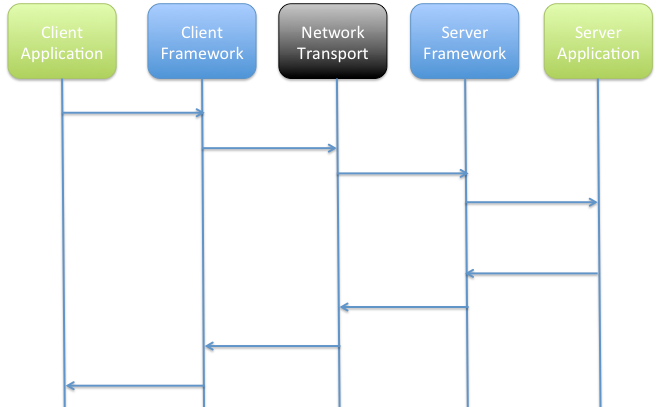
The following list describes the failures scenarios as observed by a
client calling ResponseFuture.getResponse()
Failure Scenarios
- Client Framework (outbound)
ServiceUnavailableException- if D2 cannot locate a node for the requested service URIRemoteInvocationException- if R2 cannot connect to the remote endpoint or send the request
- Network Transport (outbound)
TimeoutException- if a network failure prevents the request from reaching the server
- Server Framework (inbound)
RestLiResponseException- if an error occurs within the framework, resulting in a non-200 responseTimeoutException- if an error prevents the server from sending a response
- Server Application
RestLiResponseException- if the application throws an exception the server framework will convert it into a non-200 responseTimeoutException- if an application error prevents the server from sending a response in a timely manner
- Server Framework (outbound)
RestLiResponseException- if an error occurs within the framework, resulting in a non-200 responseTimeoutException- if an error prevents the server from sending a response
- Network Transport (inbound)
TimeoutException- if a network failure prevents the response from reaching the client
- Client Framework (inbound)
RestLiDecodingException- if the client framework cannot decode the response documentRemoteInvocationException- if an error occurs within the client framework while processing the response.
Request Options
Each request sent to a Rest.li server can be configured with custom
options by using an instance of RestliRequestOptions.
RestliRequestOptionsBuilder is required to construct an instance of
RestliRequestOptions. Once constructed, an instance of
RestliRequestOptions can then be passed to Rest.li generated type-safe
request builders. Subsequently, RestClient will construct a
RestRequest based on these custom options to send to the Rest.li
server. Currently we support specifying the following custom options per
Request:
ProtocolVersionOption
When sending a Request, the caller can specify what protocol version option is to be used. The available ProtocolVersionOption(s) are:
FORCE_USE_NEXT
Use the next version of the Rest.li protocol to encode requests,
regardless of the version running on the server. The next version of the
Rest.li protocol is the version currently under development. This option
should typically NOT be used for production services.
CAUTION: this can cause requests to fail if the server does not
understand the next version of the protocol.
“Next version” is defined as
com.linkedin.restli.internal.common.AllProtocolVersions.NEXT_PROTOCOL_VERSION.
FORCE_USE_LATEST
Use the latest version of the Rest.li protocol to encode requests,
regardless of the version running on the server.
CAUTION: this can cause requests to fail if the server does not
understand the latest version of the protocol. “Latest version” is defined as
com.linkedin.restli.internal.common.AllProtocolVersions.LATEST_PROTOCOL_VERSION.
USE_LATEST_IF_AVAILABLE
Use the latest version of the Rest.li protocol if the server supports it. If the server version is less than the baseline Rest.li protocol version then fail the request. If the server version is greater than the next Rest.li protocol version then fail the request. If the server is between the baseline and the latest version then use the server version to encode the request. If the server version is greater than or equal to the latest protocol version then use that to encode the request.
- “Baseline version” is defined as
com.linkedin.restli.internal.common.AllProtocolVersions.BASELINE_PROTOCOL_VERSION. - “Latest version” is defined as
com.linkedin.restli.internal.common.AllProtocolVersions.LATEST_PROTOCOL_VERSION. - “Next version” is defined as
com.linkedin.restli.internal.common.AllProtocolVersions.NEXT_PROTOCOL_VERSION.
CAUTION: Please be very careful setting the non-default
FORCE_USE_NEXT or FORCE_USE_LATEST options as the protocol
version option in RestLiRequestOptions, since they may cause requests
to fail if the server does not understand the desired protocol request.
This form of configuration is normally used in migration cases.
CompressionOption
When sending a Request, the caller can force compression on or off for each request.
FORCE_ON
Compress the request.
FORCE_OFF
Do not compress the request.
If null is specified, Rest.li ClientCompressionFilter will determine
whether we need to do client side compression based on request entity
length.
ContentType
When sending a Request, the caller can also specify what content type is to be used. The specified value will be set to the HTTP header “Content-Type” for the request.
JSON
This will set “Content-Type” header value as “application/json”.
PSON
This will set “Content-Type” header value as “application/x-pson”
PROTOBUF2
This will set “Content-Type” header value as “application/x-protobuf2”
NOTE: Besides RestliRequestOption, the caller can also specify the
ContentType through the RestClient constructor by passing the
contentType parameter (as shown below), which will apply to all requests
sent through that client instance.
public RestClient(Client client, String uriPrefix, ContentType contentType, List<AcceptType> acceptTypes)
However, In cases where the caller has configured content type from multiple places, RestClient will resolve request content type based on the following precedence order:
- Request header.
- RestliRequestOptions.
- RestClient configuration.
If null is specified for content type from these 3 sources,
RestClient will use JSON as default.
AcceptType
When sending a Request, the caller can also specify what media types it can accept. The specified value will be set to the HTTP header “Accept” for the request. If more than one AcceptType is specified, we will generate an Accept header by appending each media type by a “q” parameter for indicating a relative quality factor. For example:
Accept: application/*; q=0.2, application/json
Quality factors allow the user or user agent to indicate the relative degree of preference for that media type, using the scale from 0 to 1. The default value is q=1. In our case, the quality factor generated is based on the order of each accept type we specified in the list. See http://www.w3.org/Protocols/rfc2616/rfc2616-sec14.html for details.
JSON
This will accept media type of “application/json”.
PSON
This will accept media type of “application/x-pson”.
PROTOBUF2
This will accept media type of “application/x-protobuf2”
ANY
This will accept any media type.
NOTE: Besides RestliRequestOption, the caller can also specify
AcceptType through the RestClient constructor by passing the
acceptTypes parameter (as shown below), which will apply to all requests
sent through that client instance.
public RestClient(Client client, String uriPrefix, List<AcceptType> acceptTypes)
public RestClient(Client client, String uriPrefix, ContentType contentType, List<AcceptType> acceptTypes)
However, In cases where the caller has configured accept types from multiple places, RestClient will resolve request accept type based on the following precedence order:
- Request header.
- RestliRequestOptions.
- RestClient configuration.
If null is specified for the accept type from these 3 sources,
RestClient will not set the HTTP “Accept” header. If no accept header
field is present, then it is assumed by the Rest.li server that the
client accepts all media types based on the HTTP Spec (RFC 2616).
If RestliRequestOptions is not set, or is set to null, the request builders will use
RestliRequestOptions.DEFAULT_OPTIONS(ProtocolVersionOption.USE_LATEST_IF_AVAILABLE, null /*compression*/, null /*content type*/, null /*accept type*/)
to generate the Request.
ParSeq Integrated Rest Client
The ParSeqRestClient wrapper facilitates usage with ParSeq by
providing methods that return a Promise or a Task. For example,
users can create multiple requests and use ParSeq to send them in
parallel. This feature is independent of the asynchronous resources; in
particular, the server resource does not have to be asynchronous.
ParSeqRestClient client = new ParSeqRestClient(plain rest client);
// send some requests in parallel
Task<Response<?>> task1 = client.createTask(request1);
Task<Response<?>> task2 = client.createTask(request2);
Task<Response<?>> combineResults = ...;
// after we get our parallel requests, combine them
engine.run(Tasks.seq(Tasks.par(task1, task2), combineResults))
Users of createTask are required to instantiate their own ParSeq
engine and start the task themselves.
Client Code Generator Tool
As described above, the Rest.li client framework includes a code-generation tool that creates type-safe Request Builder classes based on resource IDL files.
The code generator is available as part of the restli-tools JAR, as
com.linkedin.restli.tools.clientgen.RestRequestBuilderGenerator. The
generator is invoked by providing an output directory and a list of
input IDL files as command-line arguments.
In addition, the generator recognizes the following system properties:
generator.rest.generate.datatemplates- boolean property indicating whether the generator should generate Java RecordTemplate classes for the data schemas referenced by the IDL file.generator.default.package- the default package name for generated classesgenerator.resolver.path- a colon-separated list of filesystem paths to search when resolving references to named schemas. See “Data Template Generator” for more details.
The Rest.li client code generator is integrated as part of the pegasus
gradle plugin. For details, see Gradle build integration.
Rest.li-extras
Rest.li can be used with the D2 layer for dynamic discovery and
client-side load balancing. The use of D2 is normally transparent at the
Rest.li layer. However, for applications wishing to make more
sophisticated use of Rest.li and D2, the restli-extras module is
provided.
Scatter / Gather
The main feature supported in restli-extras is the ability to make
parallel “scatter/gather” requests across all the nodes in a cluster.
Currently, scatter/gather functionality is only supported for BATCH_GET
methods.
Scatter/gather makes use of D2’s support for consistent hashing, to
ensure that a given key is routed to the same server node when possible.
The ScatterGatherBuilder interface can be used to partition a single
large BatchGetRequest into N BatchGetRequests, one for each node
in the cluster. The key partitioning is done according to the D2
consistent hashing policy, using a KeyMapper object obtained from the
D2 Facilities interface. Batch updates and deletes are also supported.